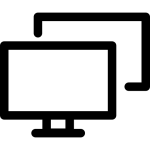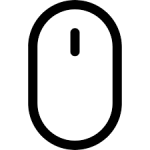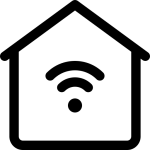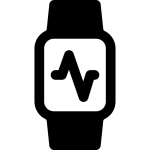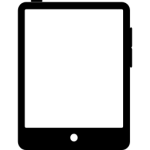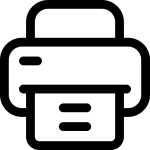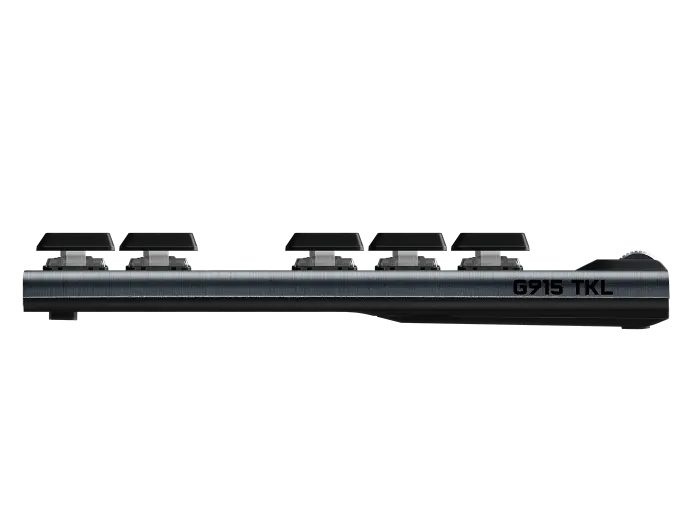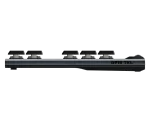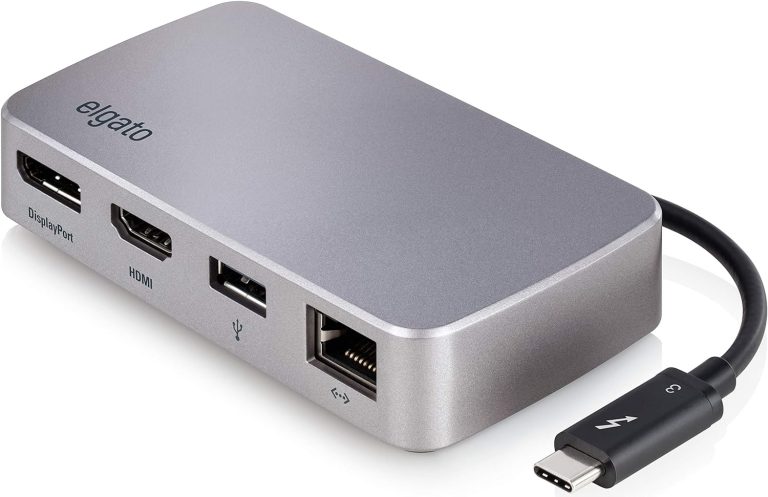PLAY THE NEXT DIMENSION
A breakthrough in design and engineering, the G913 TKL features LIGHTSPEED pro-grade wireless, advanced LIGHTSYNC RGB, and high-performance low-profile mechanical switches. Meticulously crafted from premium materials, the G913 TKL is a sophisticated design of unparalleled beauty, strength, and performance, now in an even more compact form factor. G913 TKL. Play the next dimension.

Learn More about G913 and G913 TKL
COMPACT TENKEYLESS DESIGN
G913 TKL features the same advanced technologies as the G913—but in a more compact design, providing more room for mouse movement. The USB receiver can be stored in the back of the keyboard for additional portability.
LIGHTSPEED WIRELESS
G913 TKL features pro-grade LIGHTSPEED wireless that achieves super-fast 1 ms performance. G913 TKL is also fully functional when plugged in via USB, so you can charge and play simultaneously.More on LIGHTSPEED Technology![]()
IMPOSSIBLY THIN
G913 TKL is a feat of engineering and design. It’s incredibly refined, impossibly thin, and built with a no-compromises commitment to performance and feature set. Durable, comfortable, and ready for intense gaming sessions, G913 TKL is truly the next generation of gaming mechanical keyboards.
PREMIUM MATERIALS
Crafted from premium materials, G913 TKL combines an elegant look with superior quality. The 5052 aluminum alloy top case joins a steel-reinforced base, achieving a light, ultra-thin design yet strong, durable keyboard.

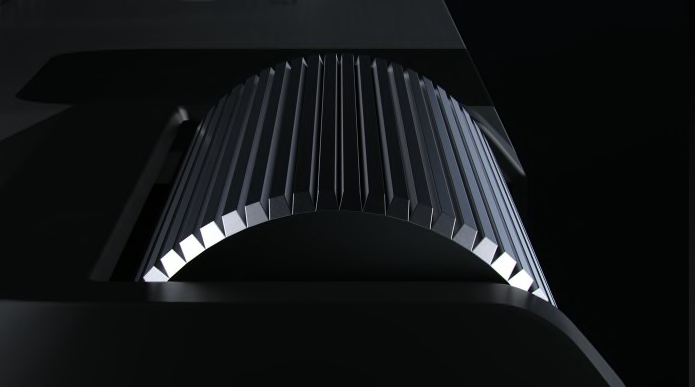
FORMATIVE FUNCTION
The aluminum-crafted volume wheel is precisely tensioned for premium feel and control. Soft-touch profile and media control buttons deliver tactile feedback for easy and intuitive control.

STRONG AND DURABLE
Brushed metal surfaces and oleophobic-coated keycaps are designed to minimize fingerprints. A steel-reinforced base gives G913 TKL an unyielding strength to persevere under the most strenuous use.
ADVANCED LOW-PROFILE MECHANICAL SWITCHES
G915 TKL features high performance low-profile GL mechanical switches that provide all the speed, accuracy, and performance of traditional switches—at half the height. Our GL switches are rigorously tested to meet strict endurance, responsiveness, and accuracy requirements. White colorway comes in GL Tactile and the black colorway comes in three2White colorway only available in GL Tactile switch type switch types:
GL Clicky – audible click and tactile feedback
GL Tactile – a gentle bump for some tactile feedback
GL Linear – a completely smooth keystroke

LIGHTSYNC RGB
G913 TKL offers intelligent LIGHTSYNC RGB technology which enables fully customizable per-key lighting across ~ 16.8 M colors. Create your own animations or choose from a selection of preset effects for the most immersive RGB experience. Unify a theme, enhance your gameplay, and extend your gaming setup through your keyboard.3Advanced features require Logitech G HUB Gaming Software, available for download at logitechg.com/GHUB

INSTANT LIGHTING CONTROL
Easily change lighting effects and adjust brightness with onboard controls. Select from seven preset animations by pressing the brightness soft key plus numbers 1-7. Create up to two of your own lighting profiles using G HUB software and save the profiles to numbers 8 and 9.
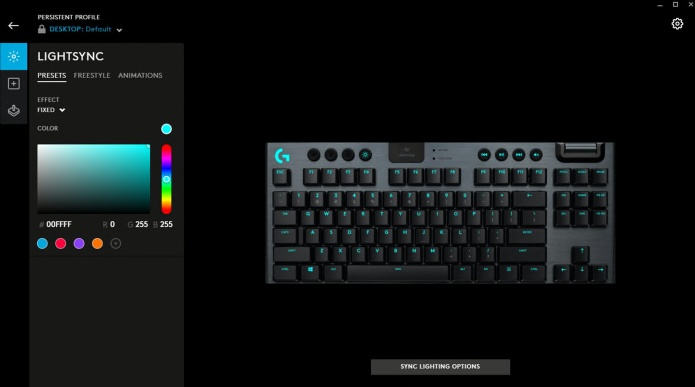
FULL SPECTRUM PROGRAMMABILITY
With G HUB software, you can create an endless combination of light and color effects across your keyboard. Choose your favorite color, create a pattern, or design your own lighting animations with the robust LIGHTSYNC editing tool. Or choose to have it be controlled by your favorite games, audio, or on-screen content. The result is stunning environmental lighting that immerses your gear, and your room, into the experience.
ENDLESS CONTROL
Sleek and sophisticated G913 TKL offers a focused, high-performance experience with every feature you need to take total control—like onboard profiles and game mode.4Advanced features require Logitech G HUB Gaming Software, available for download at logitechg.com/GHUB Make G913 TKL the command center for your PC.
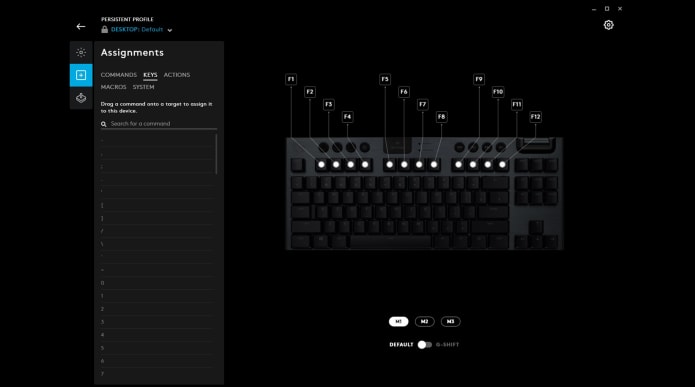
Logitech G HUB
Logitech G HUB gives players complete control over their gear and games. Customize lighting, create macros and much more. Players can fine-tune their gaming gear settings by game, connect to third-party apps like Discord and OBS, and download and share custom game profiles with the Logitech G community.

3 ONBOARD PROFILES
Save up to three different profiles to the keyboard’s onboard memory. Easily switch between stored modes using the F1 – F4 keys.

GAME MODE
Deactivate any keys that will interrupt or distract you with the centrally-located Game Mode button. By default, Game Mode disables the Windows key. Use Logitech G HUB to customize game mode to disable any keys you don’t need.
REMARKABLE BATTERY LIFE
Battery life
- 40 hours (100% brightness)
Enjoy hours of non-stop game time on a single charge. Battery indicator light on the keyboard and Logitech G HUB will notify you when the battery is low. Fully recharges in under four hours. Keep playing while it’s plugged in and charging via micro USB.