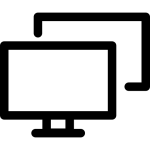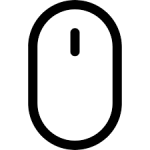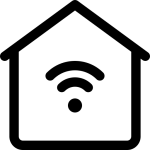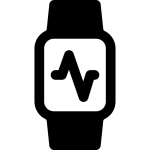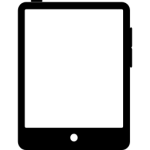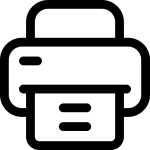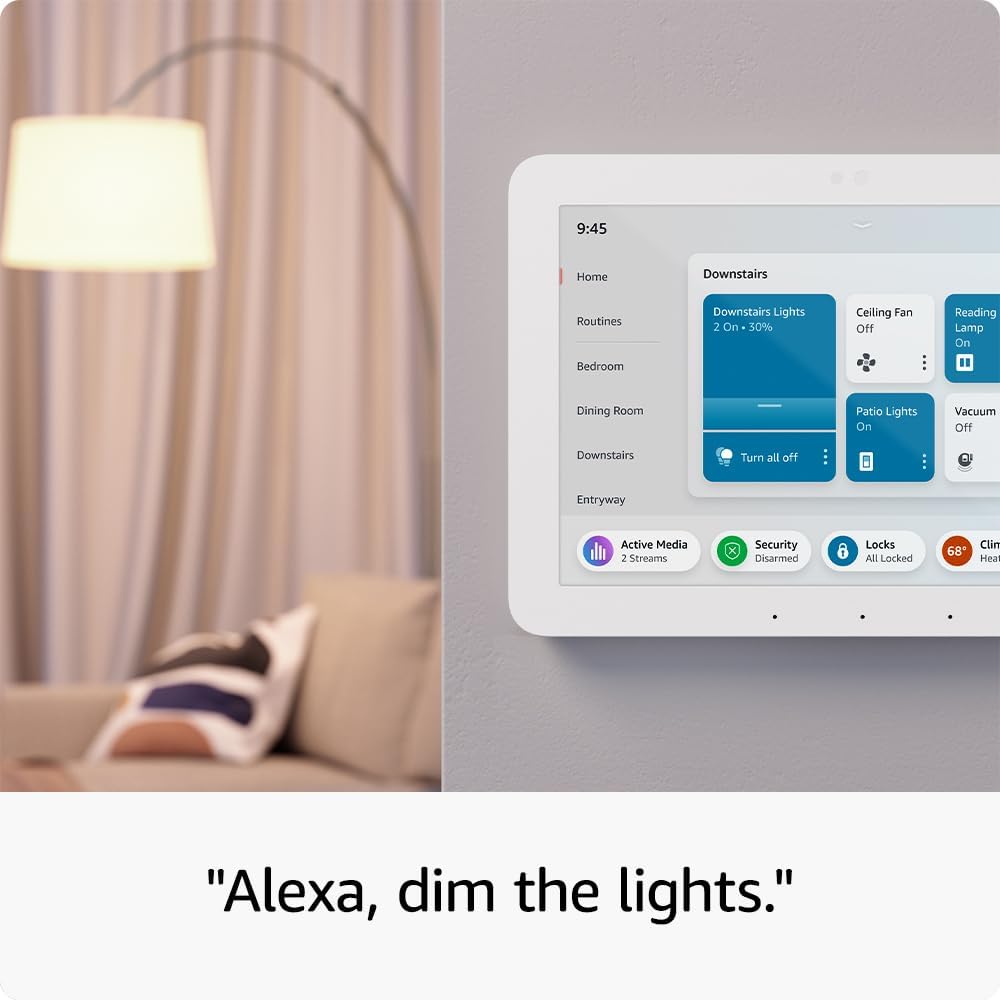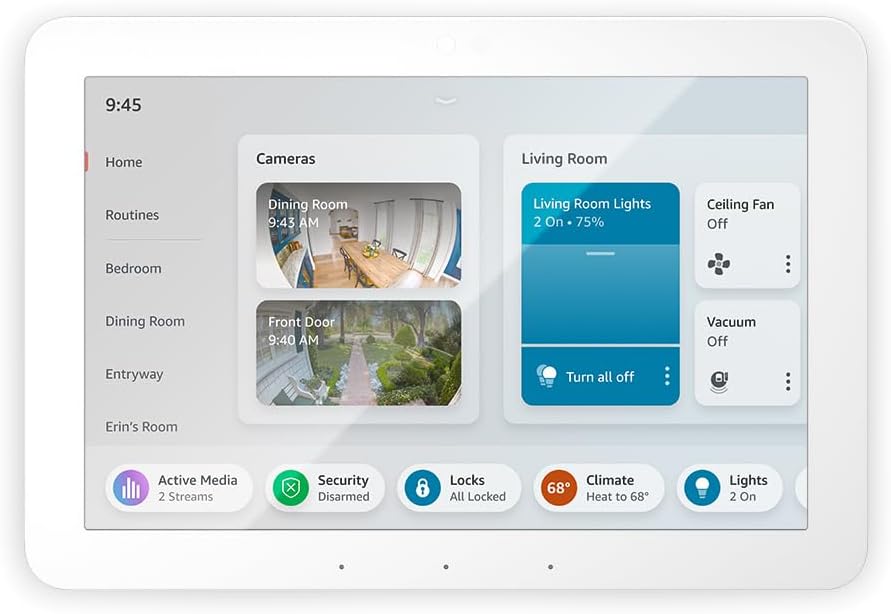Smart home control made easy
Manage your entire smart home with one easy-to-use control panel—
for a custom smart home at a smart value.
Customize to see
what matters most
Choose the widgets and controls displayed on your
dashboard so you can quickly adjust lights, see cameras,
arm security systems, play music, or start routines—
like a one-tap routine that locks the doors, dims the lights,
and adjusts the thermostat.
One hub. Endless possibilities.
“Alexa, discover my devices.”
Echo Hub works with thousands of connected cameras, lights, locks, plugs, thermostats, speakers, and more—bringing your smart devices together in one convenient hub.
WiFi, Bluetooth, Zigbee, Sidewalk, Thread, and Matter devices sync seamlessly with the built-in smart home hub, allowing you to control compatible devices, even if your internet is down.









Works with thousands of Alexa compatible devices

Peace of mind,
any time
 Use the Echo Hub to arm and disarm your Ring security system, or create a routine in your Alexa app to lock the doors, arm security alarms, and turn off lights. You can
Use the Echo Hub to arm and disarm your Ring security system, or create a routine in your Alexa app to lock the doors, arm security alarms, and turn off lights. You can
also use the Alexa app to check in on your home while you’re away.
Elevate your everyday

Helpful Widgets
Stay on track with customizable widgets for your calendar, reminders, and lists.

Just Ask Alexa
Ask Alexa to order groceries, find a recipe, set reminders, and more.

See your photos
The vibrant 8” display lets you show off your favorite photos when not in use.
Pair. Play. Enjoy.
Play music directly from your Echo Hub or connect
your preferred speakers to Echo Hub to control whole
home audio and enjoy your favorite playlists, podcasts,
and audiobooks.


Designed to protect your privacy
Echo Hub is built with multiple layers of privacy protection. From the mic off button to the ability to delete your voice recordings, you have transparency and control over your Alexa experience. Echo Hub also supports the ability to securely view your end-to-end encrypted Ring video (coming soon). Learn more about how Alexa and Echo devices work.

Easy to set up and install

Option 1
Use included wall bracket to mount near an outlet.

Option 2
Use in-wall cable pass-throughs
(sold separately) to hide cords.

Option 4
Place in the compatible stand
(sold separately).
For help with installation and other topics, please visit the Device Help page